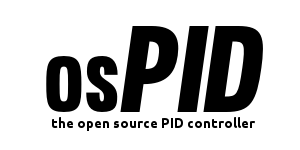Forum Replies Created
-
AuthorPosts
-
in reply to: New user-help please #4746
Hi dalpets,
We are still using Arduino v1.0.6 IDE until now.
Saw your verbose output on using the Arduino 1.6.9 hourly build.
I wouldn’t suggest to use that (yes, myself also uses that but for support for new Cortex chip) as it is still in development.Is the COM port showing up on your computer’s device manager (if you are using Windows)?
If yes, is the automatic reset jumper installed on the osPID main board as shown here (see the note on auto resetting)?(1) what extra hardware I need for Ospid to work with my reflow oven, and specifically if I need a thermocouple & a recommendation, please.
(2) What resource/s are available to help me wire things up & tune the setup.You will need a type-K thermocouple with a temperature rating higher than 400 Degree Celsius (or more is okay) and preferably with a fiber glass jacket to withstand the heat. Select a suitable SSR to drive the oven with the correct rating and SSR must be able to accept 5V drive voltage.
Please go through the documentation section regarding the running a reflow profile. The frontend software comes with 2 example of reflow profile (RoHS and leaded) to begin with.
in reply to: Issues with Front end #4100Hi Jan,
I’m looking at the changes on Processing 3.0 now.
Few things are broken but a lot are caused by the controlP5 portion upon the changes made in Processing 3.0.in reply to: temperature controler, issue with thermistor #4097Hi,
inputType = 1 should do the trick to use the thermistor instead of the thermocouple interface.
in reply to: Ospid tc read problem, my input says error a lot #4079Hi guys,
Thank you for the report. I will look into this.
As far as we know, the one issue with MAX31855KASA+ was Maxim manufacture and deliver a bunch of wrongly trimmed chip out (temperature reading was lower than actual). That was sorted out few months back by sending replacement units to affected users. If you didn’t get any email, that means your chip is okay.
in reply to: Where can I find an osPID online? #4089Hi guys,
Currently out of stock and working on finalizing the manufacturing of the next revision!
in reply to: Question about compability of arduino code #4069The bootloader stays untouched when you upload a new sketch/firmware.
in reply to: Ospid tc read problem, my input says error a lot #4072Is your thermocouple tip touching the ground or chassis made of metal which is connected to the system ground?
in reply to: RTD sensor (pt100/pt1000) input card? #3838The drivers firmware are done but now we are trying to merge these into the main osPID firmware together with some modification to the software to support it.
in reply to: How to output 12VDC #4046You would need an extra transistor to do this.
If you are using a 12V input power, you could tap this (VIN) on the breakout pins available on the output card.
Some wiring is needed to add this circuit.Is this “output” identical/synchronize with the on-board relay output?
in reply to: Thermistor and MAX31855 chip #4034Hi Patrick,
The input board supports both thermistor and thermocouple sensors.
One at a time.in reply to: RTD sensor (pt100/pt1000) input card? #3836Okay guys,
This might seems a bit late. But, there’s a bunch of beta boards of the RTD input card on my table.
The card supports 2 & 3 wire PT100 RTD. Currently we are about to send these out for beta tester out there.And, did I forgot to mention it’s a dual RTD input?
in reply to: osPID malfunction using internal switch regulator #4019Rob,
I think it’s best you send us the unit back for us to check.
Drop us a mail. We wanted to know the root of the problem too.Hi Rob,
Are you powering the USB through a hub (where current is limited)?
The BODLEVEL is being measured internally in the chip.
in reply to: osPID malfunction using internal switch regulator #4016Hi Rob,
Thank you for posting the issue here.
The brownout detector is enabled by the default settings on the Arduino IDE. As the osPID main board uses the Arduino Duemilanove bootloader, the brownout is
set at 2.7 V which is not helpful when we are running at 5V/16 MHz operation. We will change the brownout fuse setting to 4.30 V from now onwards.
To test the brownout functionality (with the current fuse setting), basically you need to drop the voltage below 2.7 V, then it should restart the processor.
If a restart does happen, you should be seeing the firmware revision splash screen on the LCD.By “grounded” I assume redline is referring to mains earth. I did think about doing this via pin J3-2 on the output card and It will probably be the next most reasonable thing to try. The SSR is in a separate metal box with a heatsink and the only convenient place to pick up the earth point so I will need to rewire things slightly to do that.
Pin J3-2 is a GND, you can try to connect the earth (carefully) to it.
Have you try using the USB power coupled with the external DC source?
in reply to: default PID values? #4021Hi matejj,
The default values are:
kp = 2, ki = 0.5, kd = 2Unfortunately, the are no factory settings to revert to for these parameters.
But, you can change them from the LCD UI. -
AuthorPosts