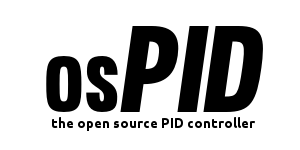Forum Replies Created
-
AuthorPosts
-
in reply to: osPID malfunction using internal switch regulator #4020
I agree, especially considering the other problems I have experienced.
Will arrange to return the main board
It doesn’t make any difference what source I use for the USB power, plug pack, laptop or hub.
It just doesn’t work when BODLEVEL is set to 4.3V
in reply to: osPID malfunction using internal switch regulator #4018At long last the temperatures here in UK are a bit more spring like, enabling me to do some more testing to get to the bottom of this issue.
Having recently installed Atmel Studio 6 for my AVRISP MKII programmer the task of checking and setting fuses as well as downloading software has become much easier.
Looking at the BODLEVEL fuses, as expected they were set to the default 2v7 as opposed to the 4v3 (intended for 5v operation).
I changed these fuses to the 4v3 setting but THE RESULT IS the Ospid is being CONTINUOUSLY reset. I.E. The BOD function is being activated.
The Target voltage indicated by the device programming tool is 4.6v (When powered from the PC USB port or a 1A USB MAIS adapter ). I’m assuming this is read by the AVR programmer from the ICSP pins, not by the processor itself internally, but not sure about that.
According to the datasheet there would need to be a signal lower then 4.3v for 2uS minimum to trigger the BOD function and I don’t think that I saw anything like that last time I hooked up a scope to it. (or maybe it goes away when I do)
For now I have DISABLED the BODLEVEL entirely, will see if problem goes away or not.
Interestingly my Arduino UNO SMD board reads a target voltage of 4.9v (using the same 2 sources for power as for the Ospid mainboard) and is perfectly happy with the BODLEVEL set to 4v3.
In any case there is a schottky diode drop in the case of the Ospid USB power, whereas the UNO uses a FET, so that would explain the difference in the voltage readings anyways but not the reason for the brownout operation when set to 4.3.
I need to test this again using the internal regulator 7 – 30v dc input to see if still resets then at the 4.3v BODLEVEL.
Begining to think it is a hardware fault on my main board
Needs a specific post I think
HMMMMMM The Mystery Deepens !
in reply to: Front end for raspberrypi #4025I managed to get the front end compiled and working on a pi.
It’s a bit slow but it will suffice for now.
in reply to: osPID malfunction using internal switch regulator #4017Not being able to test while the osPID is in use has given me some more time to think about the problem and possible tests that can done to rule stuff out.
I’m going off the idea of “grounding” things for the following reasons:-
1. it works fine on USB power which is “definitely not grounded” (double insulated PSU’s, L and N only). This applies to both laptop power and the 5V DC plug-packs that I have tried thus far.
2. It would result in an unwanted return path for DGND which I don’t like the idea of at all. In my high speed product design world it’s a sure way of failing emc compliance. I’m not convinced that it would make a product less susceptible, and perhaps the opposite is true.
3. If an earth fault were to occur it might blow up the osPID.
As far as emc susceptibility goes osPID seems to be very robust as I would expect in a multi layer design with power planes. None of my RF sources (wifi, zigbee etc.) have any noticeable affect on it at practical distances even with an un-screened thermocouple and there are no other sources nearby to speak of.
The brownout issue is still of interest to me so I have done some testing on my ‘arduino uno smd’ which has the same processor. I haven’t played with this feature before and didn’t to risk “bricking” the osPID at this stage.
I used avrdude and USBtinyISP to dump the efuse data (really confusing as un-used bits in efuse read as 0’s on this processor) and found that the uno board also had it set to 2.7v by default.
It is my intention to repeat this process on the osPID and re-test at the earliest opportunity (probably 2 weeks time).
in reply to: Front end for raspberrypi #4023I quite like the pi as a partner to arduino but to get it running as a practical desktop it needs raspbian (debian) installed on an external usb drive with just the boot partion on the SDHC card (speed grade 10). I have installed the gnome destop, arduino s/w and avrdude for programming with a USBtinyISP which all seems to work OK (if a bit slow compiling).
Easiest way to remote terminal to pi running gnome from windows machine is to install xrdp package on the Pi and use windows Remote Desktop Connection tool to connect (it’s practical and fast enough).
I believe that at least the processing core libraries are available for the pi and Java certainly is, so it should be possible to compile ospid front end on pc to run on the pi and remote desktop to it, well from anywhere really.
I’m currently using my osPID to control a greenhouse sized horticultural propagator, controlling soil, air temps and humidity. I have other more interesting plans for it in the future though.
Although my unix skills are OK if a bit rusty but my C, C++, skills are a bit lacking. arduino, processing, python and java are all a new experiences to me so I need to do some learning along the way too.
in reply to: Thermocouple calibration/Adjustment #4012Thanks for the recommendations Redwire.
Unfortunately as far as software is concerned I would describe my skill level as “unconscious incompetence” and with no training in C or C++, let alone Java its really difficult to make progress in this area. It is one of the reasons why I started playing around with arduino stuff in the first place.
A modified code snippet from the MAX31855.cpp would be really helpful.
I think that some of the cheaper chinese origin thermocouples I have tried are actually made of spaghetti not alumel/cromel alloys you would expect 😆
I’m not so concerned with getting thermocouple accuracy over the entire range of operation, just around the chosen setpoint would be fine.
I agree it would be so much easier if the front end gui had the facility to at least adjust the hot & cold junction measurements by a degree or so and store in memory.
I can’t get the standard front end gui to re-compile in processing either 😥 . I have tried several versions of the controlP5 library and having fixed a few problems, still I get one of those NullPointerException errors in SPProfile.pde for the following line:-
profs = new Profile[files.length];
in reply to: osPID malfunction using internal switch regulator #4015Hi all, thanks for the suggestions thus far.
I had some downtime today for a few hours so I disassembled the unit and had a good quick look over the main board but visually it looks fine. I didn’t have enough time for a thorough test to the point where it craps out though.
I stuck a scope probe on the 5V and that also looks fine, there was a small amount of ripple ( <10mV )as you might expect but that seems to be in line with the datasheet and shouldn't bother the logic side of things at least.
Have a question, How is the brownout detector implemented and how would I test it ??
By “grounded” I assume redline is referring to mains earth. I did think about doing this via pin J3-2 on the output card and It will probably be the next most reasonable thing to try. The SSR is in a separate metal box with a heatsink and the only convenient place to pick up the earth point so I will need to rewire things slightly to do that.
in reply to: osPID using SSR control reverts to int. RELAY #4010Yes, I think so.
Would like to make SSR output always default in any case but can’t see where to do it in the code.
in reply to: Randomly Changing Settings #4001Yes, I’m experiencing the same problem, oddly though it has never happened while on USB power via laptop or dc adapter
-
AuthorPosts