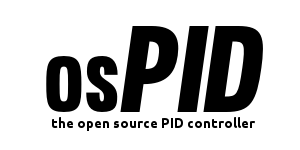-
AuthorPosts
-
Hello All,
I am trying to get my osPID up and running, but I’m not finding any power coming out of the relay. Can anyone help me troubleshoot this?
Here is what I have done so far:
- Built the machine according to the getting started guide http://www.ospid.com/blog/resources/getting-started/.
- I upgraded the firmware and connected to the machine via the osPID FrontEnd.
- I installed a K type thermocouple into the input of the machine. I can see this is working through the osPID FrontEnd
- I installed a power cord into the Relay2 output on the machine. I see no power on the leads, so this part is not working.
When I plug in the osPID into the USB or the power outlet, I hear the relay 2 clicking on and off every second or two. It’s very regular, on, off, on, off. When I run my volt-meter on the outputs of the Relay2, I see no voltage at all. So the relay seems to be functioning – in that it’s making noise by clicking on and off, but I’m not getting any power.
I also notice that in the osPID FrontEnd, when I set the setpoint below the current reading on the thermocouple, the relay continues to click on and off every couple of seconds. Presumably, when the thermocouple reads below the setpoint, the osPID should not drive the relay.
Is this a configuration issue? How would you troubleshoot from here?
Hi,
I don’t have my unit yet, but here are a few thoughts:
I thought only one relay is being installed by default, and I would have guessed that would be Relay1? Are you sure you’re connected to an actual relay? If so, keep in mind that the relay is only going to switch one side of your power source. So, for instance, the neutral connection of a 120VAC source would wire directly to the load, and the hot connection would pass through the relay, and then to the load. Is that how you have it wired?
I wouldn’t expect the output to totally turn off when your set point is below the actual value, but I would expect the characteristics of the On/Off switching to change noticibly depending on where the set point was WRT the actual input value? Do you note any change?
John
Thanks for the help, John.
@ezflyr wrote:
I thought only one relay is being installed by default, and I would have guessed that would be Relay1? Are you sure you’re connected to an actual relay?
There are 6 output pins, two for each output set. Relay 1 does not appear to be soldered in, so there is no output. The output “SSR” is a digital output. Relay 2 has a pretty large relay chip. It looks like the ones I had to install in my MakerBot relay board. I will check the other pins for voltage again, but it doesn’t look like anything should be coming out of them.
@ezflyr wrote:
If so, keep in mind that the relay is only going to switch one side of your power source. So, for instance, the neutral connection of a 120VAC source would wire directly to the load, and the hot connection would pass through the relay, and then to the load. Is that how you have it wired?
I will reverse the wires on the extension cord I wired into the outputs. With an AC output though, I would assume it doesn’t matter. Maybe I’m using my voltmeter improperly. Will an AC current show up with a voltage on a regular voltmeter?
Also, in the front-end, I believe I set the output to Relay 2 – but I will verify this.
@ezflyr wrote:
I wouldn’t expect the output to totally turn off when your set point is below the actual value, but I would expect the characteristics of the On/Off switching to change noticibly depending on where the set point was WRT the actual input value? Do you note any change?
The voltage across the pins was always zero. I had a relay on my Makerbot die, and it did not make any noise. The relay makes a lot of noise when it cuts on and off. The soldering on the relay looks like a machine made it. I would be very surprised if the contacts were cold.
Hi Omar,
The live/hot wire should go into VL slot of the relay 2 section of the card. Then the NO slot to your load. The neutral line should go directly to your load.
When the relay is on, the green LED (labelled Relay2) will turn on. There should be a clicking sound too as they are mechanical.When measured using a multimeter, one probe should be on the NO position and the other on your neutral line. If the relay is switching pretty fast, your multimeter might not be able to catch the reading. Also make sure the multimeter knob is on the AC position (it happens to me all the time!).
We tested every unit that goes out with real load and sensors.
I’m eager to see the results!We need to do a better job explaining things like this ahead of time. Look forward to seeing “how to wire the relay” pictures and instructions in the future. I think we can be confident that it’s not a bad relay. The steady clicking (no buzzing) along with the real-load test before shipping are pretty conclusive.
Thanks for the answer guys. I talked to a EE friend of mine, and I think I had some wrong assumptions.
I thought the outputs of the relay would push AC power directly ouf of the osPID device. This is not the case, as the relay only allows me to turn on the external power wired in, but will not supply the power itself. I need to to more extension cord cutting as well as some soldering. My friend is emailing me a circuit diagram so I can understand it fully before I continue to build. I’ll update once it’s done.
If anyone has a picture of a wired up system, I would love to see it! If not, when I get mine working, I will post one.
Well, I got everything wired up, and my heater is getting power!
The bad news, however, is that the power is still turning on and off like clockwork every 3 or 4 seconds. I plugged a light bulb into the output, and sure enough, it turns on and off every few seconds.
In the front-end, I set my setpoint to “20”. The current reading of ambient air is between 25 and 26. Should the box not be turning the power on and off like this? How do I make the output correspond to the input?
It seems to be functioning now ok. Instead of using the front-end, I went into the device menu and set it to “manual” mode, then back to automatic. The device is functioning as expected!
I’ll add to this thread if anything changes.
Hi.
I saw on this movie ( http://www.youtube.com/watch?v=B2oPBSl4aSA ) simulation ( OsPID ) without other fix-ups like thermocouple, sensor or thermistor.
I tested to make it just but I could steer only ( SETPOINT ). I would like to carry the same example simulation. What I must make. Thanks for help :). -
AuthorPosts
- You must be logged in to reply to this topic.