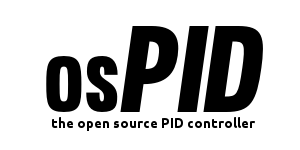-
AuthorPosts
-
I just received my osPID kit from Rocket Scream, assembled, powered up and uploaded updated firmware per the quick start guide. The only thing I had to go hunting for was the information on loading the serial port driver for Mac OSX. I’m now stuck on step of using the front end.
When I open the Mac OSX version of the osPID_FrontEnd the application starts but the only menu option at the top is the osPID_FrontEnd. Step 4 says ‘Select the osPID comm port and click connect” but there is no menu option for selecting a comm port. ❓
Can you confirm that the ospid is plugged in to the computer before you start the front-end?
Interesting. unfortunately I don’t have a mac so I can’t attempt to reproduce. are there any mac users out there that can shed some light on this?
@Ron wrote:
I just received my osPID kit from Rocket Scream, assembled, powered up and uploaded updated firmware per the quick start guide. The only thing I had to go hunting for was the information on loading the serial port driver for Mac OSX. I’m now stuck on step of using the front end.
When I open the Mac OSX version of the osPID_FrontEnd the application starts but the only menu option at the top is the osPID_FrontEnd. Step 4 says ‘Select the osPID comm port and click connect” but there is no menu option for selecting a comm port. ❓
Hi Ron, can you confirm the driver is correctly loaded. With the osPID plugged in, on Lion go to the Apple Menu->About This Mac->More Info->System Report… Then go to Hardware->USB
There should be a USB device called FT232R USB UART as shown in the screen shot below:
[attachment=1:4d1w7ups]Screen Shot 2012-04-30 at 6.57.46 PM.png[/attachment:4d1w7ups]Also if you go to Terminal, and issue the attached command to find all serial ports:
[attachment=0:4d1w7ups]Screen Shot 2012-04-30 at 7.03.53 PM.png[/attachment:4d1w7ups]You can see the serial device file name includes the USB serial number, in my case AHVBFODT.
I guess also can you let us know what driver you installed from FTDI? Was it the following file:
http://www.ftdichip.com/Drivers/VCP/MacOSX/FTDIUSBSerialDriver_v2_2_17.dmg
Linked from this page:
http://www.ftdichip.com/Drivers/VCP.htmKind regards,
Ian.[attachment=0:3mgxtai5]Screen Shot 2012-04-30 at 6.16.22 AM.png[/attachment:3mgxtai5]
Yes the driver is installed. I was also able to upload the v1.5 firmware with no problem so the port is working correctly but the front end still doesn’t have any menu options (see screen shot)
@Brett wrote:
another thing you can try is running the program from code (instructions here) at the very least this will give you a verbose description of whatever error may be occurring, and we can go from there.
Tried that. Here is the error I received “The function ReadProfiles(String) does not exist.” and the line containing this code ReadProfiles(curDir+”\profiles”); was highlighted.
I received “The function ReadProfiles(String) does not exist.”
(I realize now that this needs to be added to the instructions) you’ll need to copy the “profiles” folder to the folder containing your processing.exe. the application looks in the executable folder for the profiles subfolder. when you’re running from source the executable is processing.exe.
why that error is being thrown however, is beyond me. not finding the directory should not lead to a “function does not exist” error.
The Processing executable is in my Applications folder (I moved it there from the downloads folder where it was unzipped originally.) I now copied the profiles folder (with the reflow.txt file in it) to the Applications folder and still get the same error and the same line highlighted.
still get the same error and the same line highlighted.
crazy. ok, so you have the right version of the front-end, since it’s asking for that function. the “ReadProfiles” function is in SPProfile.pde (it shows up as a tab in the processing ide). can you confirm that the ReadProfiles function is there on line 37? perhaps the download was corrupted somehow.
@Brett wrote:
still get the same error and the same line highlighted.
crazy. ok, so you have the right version of the front-end, since it’s asking for that function. the “ReadProfiles” function is in SPProfile.pde (it shows up as a tab in the processing ide). can you confirm that the ReadProfiles function is there on line 37? perhaps the download was corrupted somehow.
Yes:
void ReadProfiles(String directory)
I’ve moved the code into a sub-folder within the git repository. this should allow the code to be run without needing to move / rename the program folder. I did this more for convenience, but there’s a (small) chance that it may also correct this issue.
okay, I’m out of town on business this week but will give this a try when I return home.
-
AuthorPosts
- You must be logged in to reply to this topic.