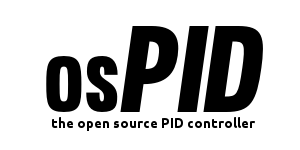-
AuthorPosts
-
Howdy,
Can anyone provide or help compile an explanation for the LCD menu on the front of the osPID?
When I boot, I have the menu options:
- Dashboard
- S – Setpoint – this is the target input value you are trying to reach.
- I – Input – this is the current input value
- O – Output – this is the level of power you are trying to push?
- M – Mode. this can either be MAN(ual) or AUTO(matic). sometimes you want to just tell the output to be a certain value. “hold a 30% output” for example. when the pid is running it will just overwrite this value with what it thinks the output should be. switching to manual turns off the PID algorithm, allowing you to do this.
- Config
- P – proportional – present error
- I – integral – calculated from previous errors
- D – derivative – prediction of future errors
- W – Output Window (in Sec). the pid says 43.5% output, but what does that mean? how does this translate into relay action? you set a time window (5sec by default.) 43.5% then means “the percent of 5 Sec that I will remain on.” the smaller this number the less bumpy the current going to your process will be, but the more cycles you will put on your relay.
- ATune – ATune has no sub options. when you click it it initiates the auto-tune and switches to the word “Cancel” which allows you to cancel the auto-tune.
- Cancel
I am a n00b at this stuff, so please bear with me if this is obvious. 😀
Edit: I will add new items as I figure them out.
Edit 2: Copied in Bret’s comments below to where they go.(we really need to write a manual for this thing. I’m currently deciding which wiki we should use for that)
Dashboard > M = Mode. this can either be MAN(ual) or AUTO(matic). sometimes you want to just tell the output to be a certain value. “hold a 30% output” for example. when the pid is running it will just overwrite this value with what it thinks the output should be. switching to manual turns off the PID algorithm, allowing you to do this.
Config > W = Output Window (in Sec). the pid says 43.5% output, but what does that mean? how does this translate into relay action? you set a time window (5sec by default.) 43.5% then means “the percent of 5 Sec that I will remain on.” the smaller this number the less bumpy the current going to your process will be, but the more cycles you will put on your relay.
ATune has no sub options. when you click it it initiates the auto-tune and switches to the word “Cancel” which allows you to cancel the auto-tune.
Hi Brett,
Google sites lets you create a free wiki. http://sites.google.com
IMHO, since everyone is getting their osPIDs this week, speed is more important than which site you pick. I am glad to create this site for you right now if you want. Maybe I’m being presumptuous and impatient, but I already have content to post that will save others a lot of time. 😀
I agree with fromar. we can always move wiki contents if we need to. i finally received my device and i would love to be able to pour over what others have to share 🙂
Hi Guys,
We are working on the wiki at the moment. 🙂
- Dashboard
-
AuthorPosts
- You must be logged in to reply to this topic.