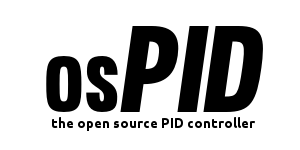-
AuthorPosts
-
I am encountering a problem when using the front-end to monitor the OsPID.
Symptoms:
1) When connected via USB, but NOT running the front-end UI, the OsPID on-board LCD”dashboard” correctly shows the type-K thermocouple input temperature, which appears accurate to within a few degrees.
2) Then, I start the front-end UI, the OsPID reboots and then, the temperature displayed on the OsPID LCD “dashboard” as well as the front-end UI status page is wildly incorrect.
– If I then “disconnect” from the UI, the temperature (displayed on the LCD “dashboard”) reverts back to being displayed correctly.
3) I note that there is no display in the UI of which input is being used, nor is there any way to change the input (as is indicated in the online documentation, and is apparently supported based on a quick read of the source code).
My hypothesis:
– the act of connecting w/the Front-end UI causes the OsPID to choose the thermistor rather than the thermocouple input
– this selection of input is occurring each time the OsPID boots
– Perhaps this behavior was introduced with the use of the new thermocouple IC? And perhaps the UI logic (which appears to ID the input board type) doesn’t handle the new input board type correctly (doesn’t show input status)?NOTE: I now do not think this issue is related to the above – but please note that even after installing a 22nF capacitor on the MAX31885 T+/T- input pins, when powered from the AC-DC convertor, the thermocouple temp reading (on the OsPID LCD “dashboard”) wildly fluctuates. My next steps are to replace the 22nF cap w/the specified 10nF cap, and also potentially shield the OsPID power cable (which snakes past the temp input board inside the OsPID chassis). If I can’t get that to work, my only workaround is to always operate the unit via USB power, which is not ideal….
Version Info:
– OsPID Firmware: v. 1.60
– Temperature card: v. 1.20
– Front End Version: v. 0.6Update:
In the scenario described in my initial post:
– The SSR Relay +/- terminals were disconnected
Seeing different behavior once the SSR terminals were connected, I have these additional findings:
– When both SSR terminals are disconnected, temp error is about 30-40 degrees C [this is the ‘wildy incorrect values reported previously]
– When the – SSR terminal is connected, error is reduced to ~15-20 degrees C
– When both the + and – SSR terminals are connected, error is reduced to 10-12 degrees C[The two leads from the SSR terminals are approximately 12 inches in length; perhaps they are functioning as an antenna for noise?]
Finally, I have verified that when the UI is NOT connected to the OsPID, the temperature error disappears (is less than 1 degree C).
Although my 10nF capacitor has not yet arrived, I’ve added a second 22nF cap and can also report that now the temp error I get when powered by the AC-DC convertor is similar in magnitude to the error I see when the UI is connected (10-12 degrees C).
– scott
Scott,
The firmware reads thermocouple by default. On the front end, if you didn’t reconfigure them to read thermistor instead, it should not be doing so.
I’m trying to create your scenario here but I weren’t able to do so unfortunately. I ran a setup with a reflow oven shield running concurrently and varying set point(s) and both of the setup always shows comparable readings (2-3 Degree Celsius different) for over few hours. The osPID Kit is controlling the heater element through a SSR in this setup.I note that there is no display in the UI of which input is being used
That is something that we might look to implement in the release.
Are you having any of the power cables or SSR wires overlap on the thermocouple?
After trying a lot of variation of setup, the only time I have fluctuating readings is when the thermocouple leads at the terminal block side are somehow touching or overlapping each other. Can you look into this as well just in case?
I posted over in the tuning forum before I saw this thread so I’m reposting here. I am having the same problem. I installed the PID on my espresso machine and when I connect the front end the input reading drops ~5 deg C (with a 123 deg C set point). If I let the PID drive the temp to the set point and then disconnect the front end the input jumps up ~7 deg C (from 123 input with a 123 set point while front end connected to 130 input with a 123 set point as soon as front end is disconnected.)
I’m using a Mouser part # 518-4325 (Solid State Relay) and a Liquid tight K type, 2 in probe, 1/4″ NPT Thread (TC-K50MMNPT) from Auberins.
-
AuthorPosts
- You must be logged in to reply to this topic.