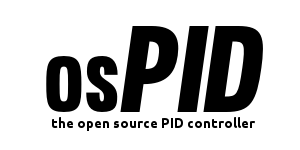-
AuthorPosts
-
Last night I managed to get my reflow oven working, but only a couple times…
There seems to be some kind of communications issue between the OSPID and the Front-end software. At this point when I press connect, it connects and reads the current values of the Set Point, Current temperature, and % control. Then I can do nothing more. I can’t send commands, profiles, or anything. I’ve tried resetting the defaults, etc. For a while last night it seemed to be working well, I went through one whole reflow profile and it displayed temperature on the graph, communication was working properly, etc. I am going to try it on another computer, but it is very strange that the communications would just stop like that, yet work long enough to get the current status.
-Tony
I am still having the same problem. The only way around this is after you connect the front end software disconnect it then reconnect it. I have to do this every time.
I am having a similar problem.
The frontend will connect, get some data, and then just stop functioning. The chart will plot a flat line as the output.
Disconnecting and reconnecting used to fix this, but now when this happens, I also am getting a constant zero at the input of the thermocouple, not just on the frontend but also on the osPID screen.
I have checked with a Fluke thermometer the thermocouple itself is giving a reading.
Disconnecting and reconnecting cannot bring the thermocouple input back to life, nor could I get it to work by resetting the osPID using the hardware button.Only when resetting to factory defaults through the frontend does the thermocouple reading eventually come back to life, but I then have to reenter all the PID constants etc. again.
Anyone kow what I could do to fix this?
-
AuthorPosts
- You must be logged in to reply to this topic.