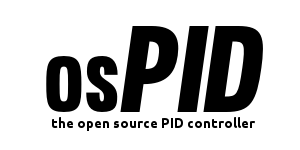Home › Forums › Hardware › Setup & Troubleshooting › New user-help please
-
AuthorPosts
-
still no output (blue flat line)
still overshooting max tempBoth of these 2 sentences contradicts each other.
Without output, the temperature cannot rise because nothing is driving the oven.Why the “?”
Sorry, typo here.
Select what,I don’t understand ( I don’t see anything in the LCD menu that refers to the profile).
“………………. you need to select it once more and the profile will run.
Select it where?I’m referring to selecting which profile to run that is already loaded onto the osPID unit. On the first level of the LCD menu, scroll down to the most bottom item which is the “Prof”. If there’s only one profile, it will show whatever profile name it was given earlier through the frontend. Press the “OK” button on the desired profile and the unit will run the profile. Please look at the on-board UI if you are still unsure about this section.
And for your information, here’s how a unit with a profile named “RoHS” loaded (but not run yet) on the LCD:

Please see my question below:
- Is the SSR LED on the output card (top of most, orange color LED) turn on (or blinking at a certain rate)?
- Is the jumper on the output card inserted for the SSR option? If it not present or inserted to the “Relay” position, the orange LED will not turn on and SSR will not run on.
- On the osPID unit LCD menu, Go to “Dashboard >> M”, what do you see? “Auto” OR “Man”? It should be set to “Auto” for the osPID unit to take over the PID output value computation.
-
This reply was modified 7 years, 11 months ago by
rocketscream.
-
This reply was modified 7 years, 11 months ago by
rocketscream.
My osPID 1.7 has no “Prof” on the opening menu
I do see “leaded” in the ATune sub menu, and that is what I selected in the frontend.
If I press OK on the the leaded profile I get “cancel” & I can hear a relay clicking. I thought OK was supposed to just save the mode selected..The leaded profile is successfully loading all steps but when I choose ‘send” I get waiting ‘non’. That didn’t happen until today, so I expect I have messed something up in the LED config 🙂
In the onboard UI you show the dashboard going directly to the osPID Mode, with an option for Auto or Manual. My dashboard takes me nowhere. I can only select the sub menu “dashboard/config”
To drive an external SSR on pin D6, the selection jumper need to be configured on the outer 2 pins, which mine is. So that’s OK . I did have the orange light coming on, on the output board, but not any more.
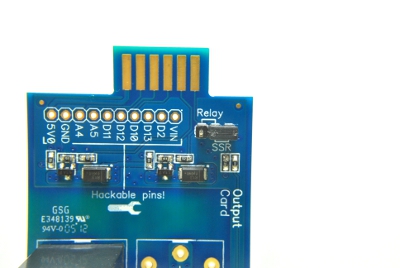
When do I need GPO power to the osPID, as well as a usb connection?
-
This reply was modified 7 years, 11 months ago by
dalpets.
I can hear a relay clicking.
I did have the orange light coming on, on the output board, but not any more.
Both of the above suggests that your output drive is configured to use the on-board relay. Please reconfigure it from the osPID frontend.
If I press OK on the the leaded profile I get “cancel” & I can hear a relay clicking.
This shows that profile is already and is ready to run. The “cancel” pops up after you press the OK button because it started to run after your press. So, you can cancel anytime after that if you wanted to.
Now, go and fix your output drive configuration.
[quote]Both of the above suggests that your output drive is configured to use the on-board relay. Please reconfigure it from the osPID frontend
I was going to send you screen garbs of my frontend config setup but realized that the forum only accepts URL images.[/quote]Anyhow, suffice to say, everything looks correct on the frontend configuration, yet no otput & no orange led coming on, on the output card.
I’ve configured for digital output & the output card is wired to CTRL & GND & the SSR jumper is set as per pic in my previous post.
The frontend is ‘waiting’ but does not progress
What is the likely problem?
Thanks
You mentioned relay clicking sound and temperature rising to 250 Degree Celsius, so it was working somehow at some point. Relay clicking sounds means you have set the unit to use the on-board relay.
Hi…i am a new user here. As per my knowledge your Arduino IDE is trying to use the serial COM1 port to upload the firmware which is not connected to anything.When you plug in the USB port into your laptop, does Windows prompt you to install the driver?
Have you try to plug the osPID kit into another PC? -
AuthorPosts
- You must be logged in to reply to this topic.