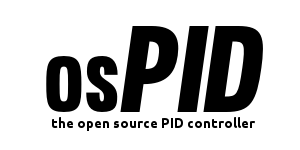Forum Replies Created
-
AuthorPosts
-
in reply to: Phase-angle VS Burst-fire #4820
Hi,
Unfortunately currently not implemented on the unit.
in reply to: New user-help please #4798You mentioned relay clicking sound and temperature rising to 250 Degree Celsius, so it was working somehow at some point. Relay clicking sounds means you have set the unit to use the on-board relay.
in reply to: New user-help please #4794I can hear a relay clicking.
I did have the orange light coming on, on the output board, but not any more.
Both of the above suggests that your output drive is configured to use the on-board relay. Please reconfigure it from the osPID frontend.
If I press OK on the the leaded profile I get “cancel” & I can hear a relay clicking.
This shows that profile is already and is ready to run. The “cancel” pops up after you press the OK button because it started to run after your press. So, you can cancel anytime after that if you wanted to.
Now, go and fix your output drive configuration.
in reply to: New user-help please #4788still no output (blue flat line)
still overshooting max tempBoth of these 2 sentences contradicts each other.
Without output, the temperature cannot rise because nothing is driving the oven.Why the “?”
Sorry, typo here.
Select what,I don’t understand ( I don’t see anything in the LCD menu that refers to the profile).
“………………. you need to select it once more and the profile will run.
Select it where?I’m referring to selecting which profile to run that is already loaded onto the osPID unit. On the first level of the LCD menu, scroll down to the most bottom item which is the “Prof”. If there’s only one profile, it will show whatever profile name it was given earlier through the frontend. Press the “OK” button on the desired profile and the unit will run the profile. Please look at the on-board UI if you are still unsure about this section.
And for your information, here’s how a unit with a profile named “RoHS” loaded (but not run yet) on the LCD:

Please see my question below:
- Is the SSR LED on the output card (top of most, orange color LED) turn on (or blinking at a certain rate)?
- Is the jumper on the output card inserted for the SSR option? If it not present or inserted to the “Relay” position, the orange LED will not turn on and SSR will not run on.
- On the osPID unit LCD menu, Go to “Dashboard >> M”, what do you see? “Auto” OR “Man”? It should be set to “Auto” for the osPID unit to take over the PID output value computation.
-
This reply was modified 7 years, 10 months ago by
rocketscream.
-
This reply was modified 7 years, 10 months ago by
rocketscream.
in reply to: New user-help please #4785set to ‘ONboard relay’ (my 25 amp relay)
The on-board relay mounted on the osPID card is rated 10A.
Are you referring to an external SSR? If yes, you should select the digital output option.run profile
Through the menu on the LCD of the osPID unit? Once selected, you need to select it once more and the profile will run.
I don’t have any information on my K type thermocouple coefficients. Are there generic values I should be configuring?
No configuration values is required for the thermocouple, everything is calculated by the chip itself. Only when thermistor is used, it is required.
in reply to: New user-help please #4781I have got the hardware up and running but having trouble running the leaded profile. Was pretty excited and it worked once, except that when the front end graphic profile was showing a fall in temp the oven temp rose to 250C, and was still rising. Now I can’t get anything. I’m using my own SSR (25amps). Of concern also is that when the program is not running and I turn on the power to the SSR the oven heats?
I don’t think you are running the profile at the moment, the osPID default firmware has a single setpoint of 250 Degree Celsius.
I don’t appreciate the order of things for setting up the profile, particularly the tuning aspect. Could you please help me with the logical sequence for the profile.
setting up phase.Please go through the using profile onto the osPID unit section. From above, it looks quite clear the your profile is not loaded nor running. Furthermore a leaded profile goes up to 218 Degree Celsius only, going further than that, osPID will perform a ramp down.
what is ‘send dash’?
A sequence of command sending current dashboard values to the PC running the osPID frontend.
do I have to manually open & save the lead profile in notepad to run it?
No, you just need to load it through the osPID frontend software.
On a couple of occasions ‘set to factory default’ appeared. Does this indicate a problem?
It’s an option if you wanted to revert to default factory settings. It doesn’t suggest it is having issues.
in reply to: New user-help please #4776I’m somewhat confused about when to use the Arduino 1.06 IDE & the osPID front end for uploading a sketch to the osPID, and the place of the related Processing software. Was 1.06 only used for installing the firmware?
Arduino IDE is used only to upgrade firmware if new release is made available.
The osPID frontend is a software that can be used with osPID for graph, visualization, input-output card configuration, PID parameters configuration, & profile loading. Some of these feature can also be accessed from the osPID unit LCD menu as well.Is the Processing language compatible with the Arduino IDE?
No. Processing is used for writing software. Arduino IDE is used for writing firmware that runs on the boards.
Could you point me to a reflow oven sketch for the osPID to get me started?
You can load one of the ready made profile included in the frontend software. Both leaded & RoHS reflow profile are included in the example profiles. These 2 profile follows Kester branded solder paste.
in reply to: New user-help please #4774I ask, because this is a 1.3 version board not 1.2 as mentioned in your bug doc. Or has an smd, (not a discreet capacitor) been added, to this my 1.3 brd?
Yours is a v1.30 board. The capacitor is already mounted together with ferrite bead and an ESD clamp diode. So, you don’t have to do anything.
in reply to: New user-help please #4769Sorry about the superfluous contacts. I was wondering about that. The reason I was doing so was that the forums hadn’t been used for at least 6 months and in most cases years. I thought it wasn’t being monitored! Thanks again for letting me know that.
We were under heavy spam attacks on the old forum software and running multiple software on the server was really a bad idea from maintenance point of view. We have since combine everything under 1 roof and spam is under control now, at least.
Am I correct that the osPID, other than for downloading the firmware, is used in standalone mode from the power plug only?
You can use it as a standalone unit with a power plug or with the front end software.
I’m on a GMT+8 here, another 1.5 hours to midnight.
in reply to: New user-help please #4767Okay, now the COM port driver is installed.
From the Arduino IDE v1.0.6, select the correct COM port under “Tools >> Serial Port >> COM5”.
Also make sure board type under “Tools >> Board >> Arduino Duemilanove w/ ATmega328”.
Make sure the reset jumper is inserted as previously mentioned.
Press upload.Please remove your Arduino Uno board from the computer, I’m afraid you might get confused having few devices connected at the same time.
in reply to: New user-help please #4762Hi dalpets,
Okay, that looks like the driver is not installed.
Please install them from the FTDI website.in reply to: New user-help please #4759How do I add the Snagit image of device manager to a forum post?
(use service like Postimage.org)
in reply to: New user-help please #4757Same problem with COM1 on another computer but managed to convert COM1 to COM3 using the technique at the following site. COM3 is now in device manager & is now available in Arduino 1.06, but FT 232X USB UART is still shown asterisked as ‘other’ in device manager.
Interestingly, my Uno is seen by COM3 on the problem computer.
It doesn’t matter what COM port number the Windows is assigning it. We need to get your driver install. Please post a screenshot of your device manager (use service like Postimage.org). The asterisked is basically telling you the driver is not installed properly or not install at all. On older Windows like XP, once the driver install prompt is not run by the user, it will go quiet after that which makes an impression you have install the driver. From here, I can only say your driver is not being installed. Unlike newer Windows like W10 that does driver installation automatically, user need to install drivers on their own by downloading them from appropriate source.
Tried uploading firmware 1.7 from Github but there were numerous code errors, mainly of a non- declaration nature. I am unable to post the errors, since for some reason the transfer to the clipboard would not happen.
Please post a screen shot of your error somewhere. It has to do with your installation of libraries I believe.
in reply to: New user-help please #4753My Win XP computer is a desktop with an RS232, 9 pin serial port. COM 1 remains in device manager when the osPID is diconnected. The osPID is shown as ‘other’ & is asterisked.
As what I have suspected earlier, your osPID USB COM is currently not installed properly. Did you grab the latest drivers from the FTDI website?
Your Arduino IDE is trying to use the serial COM1 port to upload the firmware which is not connected to anything.
When you plug in the USB port into your laptop, does Windows prompt you to install the driver?
Have you try to plug the osPID kit into another PC?The hardware revision of your osPID kit is probably the earliest ones we have sold which dated few years back, did you now only try to use it?
in reply to: New user-help please #4749I presume the note regarding ‘reset’ is intended to mean ‘remove the jumper’ I have now done that. Is this the correct procedure?. Should the jumper be replaced after the install of the firmware?
It should be installed it order for the firmware update process to work. Without it, the processor will not enter the firmware upgrade mode.
When I installed 1.06 on my Windows XP I could see that the driver was being installed but the XP hardware wizard still wants to install it, but is unable to do so. Device manager shows Com port 1 as OK. Is that the correct port? The FT232X USB UART is separately asterisked. Should it instead appear next to Com 1?
- If you were to unplug the osPID unit, does the COM1 port still showing?
- Is this a laptop/desktop with a built-in serial port?
At this stage I have not connected an SSR & thermocouple? Is that OK for installing the firmware & front end?
You don’t have to hook them up first. We solve this firmware upgrade issue first.
I have had to install Arduino as ADMIN but I have been unable to change the permissions to use it as USER???
I believe you can right click the arduino.exe and “run as administrator”?
-
AuthorPosts