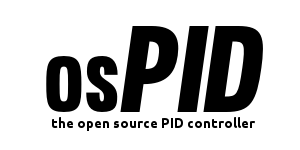-
AuthorPosts
-
I use a hotplate.
I use this k-type
http://www.phidgets.com/products.php?product_id=3107_0When i have the usb attached i get alot of input errors ( see attachment ). When i remove the USB the erros get alot better but they are still there.
When usb is connected is also always die after 1 to 5 min. and Frontend will only use reallife temp on second connect.btw. how can i get better overshoot ?
my values are
kp 50
ki 0.3
kd 0.2Thomas
Just noticed that every time the USB stop working the green link on the ospid stop flashing.
but why are the usb generating input erros?…. tried different computers, and power supplies
depending on the system, it may actually be impossible to completely eliminate overshoot. the thing that strikes me the most about your image however, is the “wall of red” the input value should be a fairly smooth line. what I’m seeing in your image makes me suspicous that you have a loose connection somewhere.
Make sure your thermocouple is not grounded. I had a similar temperature reading once when my thermocouple was bouncing between being grounded and ungrounded.
how do we know the thermocouple is not “grounded”
generally , if the signal coming from the thermocouple isn’t good, the input value on the onboard display will flash “Error.”
I have also experienced faults identical to this. I have 3 thermocouples that all show the same symptoms, when they reach around 900 degrees, i get the “wall of red”. I dont get any errors at all with the USB removed, as soon as the usb lead goes in the input begins erroring on and off repeatedly. note: the error flashing occurs even without connecting with the ospidFE.
Im lost, ive checked all connections and tested all thermocouples with my handheld.
any thoughts or suggestions?
Mat
ok ive been trying to track this down some more. I have found that i can prevent the error by switching off the AC through the SSR or by disconnecting the ssr connection from the osPID altogether. if there is a grounding problem, then its something to do with ssr too. the erroring is not rhythmic either, it is very erratic.
obviously i need the thermocouple, the usb and the ssr!! even more confused now.
any thoughts?
mat
More to report…
powering from a USB adapter or from my Macbook Pro seems to be fine and stable. I can boot both OSX and Windoze on my main computer and I get the same input errors with both operating systems. This leads me to doubt that the current supplied through the usb on my man computer is sufficient! I will try a powered usb hub tomorrow.
keep thinking
mat
After taking the temperature up higher 1100˚c , all forms of usb power caused errors while AC was going through the SSR.
This really has me stumped, could it be the ssr?
mat
just to conclude my findings.
setup:
hobbycraft 13A kiln
High Temperature Thermocouple for Kiln (TC-K-KLN), Auberins
osPID with 12v 2A DC supply
25A SSR
Macbbok Pro w/wo chargersymptom:
repeating input errors both in the Frontend and without. when the temperature reaches 900˙c ac chargers and ac USB begin causing errors. at 1000˙c all PSUs cause errors at 1050˙c all battery DC/usb causes errors. ALL ERRORS AT ANY TEMP ARE REMEDIED SIMPLY BY DISCONNECTING POWER TO THE KILN.precautions undertaken
– all ac and dc are supplied on seperate circuits.
– physical position of thermocouples have been isolated from ac
– attempted to ground thermocouple but failed to prevent errors.
– 3 seperate shielded and unshielded TCs testedassumptions
– significant ac noise from power supplies is affecting the thermocouples.cant explain
– why the higher temperatures cause more pronounced erroring.
– why a dc battery without ac psu can affect the error the way it does.
– why the removal of AC from the kiln remedies the entire erroring issuewhat next:
i have another PID and will be using this until i can establish a fix.sorry osPID… i tried everything 🙁
mat
I think the problem resides at the thermocouple touching metalic parts. Any electral static could result in read errors. I used to had the same problem until I isolated the thermocouple from all metalic parts of my oven and of my homemaid coffee roaster. After did this, no read errors at all.
http://www.youtube.com/watch?v=0GXYzxPXTLQ&feature=player_embedded
Using roastlogger (my OSPID is a custom version, assembled by me)
http://farm6.staticflickr.com/5506/11169363445_29a7b40336_c.jpgThe thermocouple is isolated by ceramic shielding and is then extended through insulated thermocouple wiring all the way through to the osPID contacts. There is zero metallic contact between the thermocouple and the system. I did try earthing the thermocouple to see what happens but this just zeros out the readings. Can you think of any other potential problems?
btw, I do have another PID that works perfectly when swapped out with the osPID.
The mystery continues
Have you tried powering via dc adapter instead of USB?
-
AuthorPosts
- You must be logged in to reply to this topic.