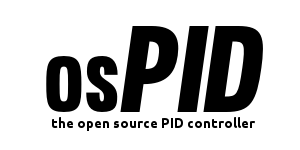-
AuthorPosts
-
hey,
when i open the osPID_Firmware.ino within Arduino1.0 it tells me that it needs to be in its own folder. So I click OK. It creates that folder, so I promptly move all the other files into the same folder (I get the following error even before moving the files).
Then I get “AnalogButton does not name a type”
for this line
AnalogButton button(A3, 0, 253, 454, 657);I assume that the AnalogButton stuff is an issue with my libraries….fyi, i still have Arduinio .223 installed, since i have sketches that only work there.
thoughts?
otherwise, awesome kit! can’t wait to integrate it in to some crazy projects…
looks like this library is a dependency?
http://arduino.cc/playground/Code/AnalogButtonsinstalled it, and now all is good.
@avidan wrote:
looks like this library is a dependency?
http://arduino.cc/playground/Code/AnalogButtonsinstalled it, and now all is good.
Nope, it is not that library.
It is bundled inside the osPID firmware with a local header file: AnalogButton_local.h.I’m not sure how different is that code in the link. Let me check.
would i need to move that AnalogButton_local file into my library folder, or should it be sufficient that its in the same folder as the pde? when the IDE creates the new folder, should i move all contents into the new folder?
@avidan wrote:
would i need to move that AnalogButton_local file into my library folder, or should it be sufficient that its in the same folder as the pde? when the IDE creates the new folder, should i move all contents into the new folder?
No, you don’t have to.
We wanted avoid people from getting confused with other library that might installed earlier. So, we bundled them together with the main firmware in the same folder.
On selecting Upload, the compile appears successful, then I get an error message:
“avrdude: stk500_getsync(): not in sync: resp=0x00”The Quick Start has the instruction:
If everything goes correctly the firmware will upload and the IDE will display “Done Uploading.” If there is a failure it is likely because the reset button was not pressed in time. In this case repeat steps 5 and 6.
Where are we instructed to press a reset button, and where is it? There is no pictorial of the front panel. I assume it’s the small button marked “SYS”, but this does not appear to make a difference.
OK, much embarrassed – had the wrong serial port.
Then with experimentation, held the SYS (reset) button during the compile & released before the upgrade – success. Directions to that effect in the Quick Start would be good.Thanks, Andy
@avidan wrote:
hey,
when i open the osPID_Firmware.ino within Arduino1.0 it tells me that it needs to be in its own folder. So I click OK. It creates that folder, so I promptly move all the other files into the same folder (I get the following error even before moving the files).
Then I get “AnalogButton does not name a type”
for this line
AnalogButton button(A3, 0, 253, 454, 657);I assume that the AnalogButton stuff is an issue with my libraries….fyi, i still have Arduinio .223 installed, since i have sketches that only work there.
thoughts?
otherwise, awesome kit! can’t wait to integrate it in to some crazy projects…
Have the same problem and can’t get osPID firmware updated keeps hanging on analog button here is a picture of the error http://img138.imageshack.us/i/imageswv.jpg/
Hi guys, I believe I have fixed this issue. from the commit note:
the problem:
– github adds a hash to the end of the download zip (e.g. “-da74de9”)
– when unzipped this hash is now part of the folder name, so it doesn’t match the .ino name
– a new folder is created without the hash, and for some reason the analogbutton files are not copied
– the newly moved .ino throws an error.the solution:
– I created a osPID_firmware sub-folder and moved the program there. this way, when un-zipped the hash will be added to the outer folder, not the actual program folder@Brett wrote:
Hi guys, I believe I have fixed this issue. from the commit note:
the problem:
– github adds a hash to the end of the download zip (e.g. “-da74de9”)
– when unzipped this hash is now part of the folder name, so it doesn’t match the .ino name
– a new folder is created without the hash, and for some reason the analogbutton files are not copied
– the newly moved .ino throws an error.the solution:
– I created a osPID_firmware sub-folder and moved the program there. this way, when un-zipped the hash will be added to the outer folder, not the actual program folderYes this does fix the AnalogButton Error
-
AuthorPosts
- You must be logged in to reply to this topic.